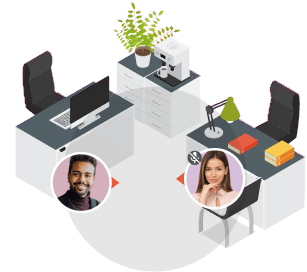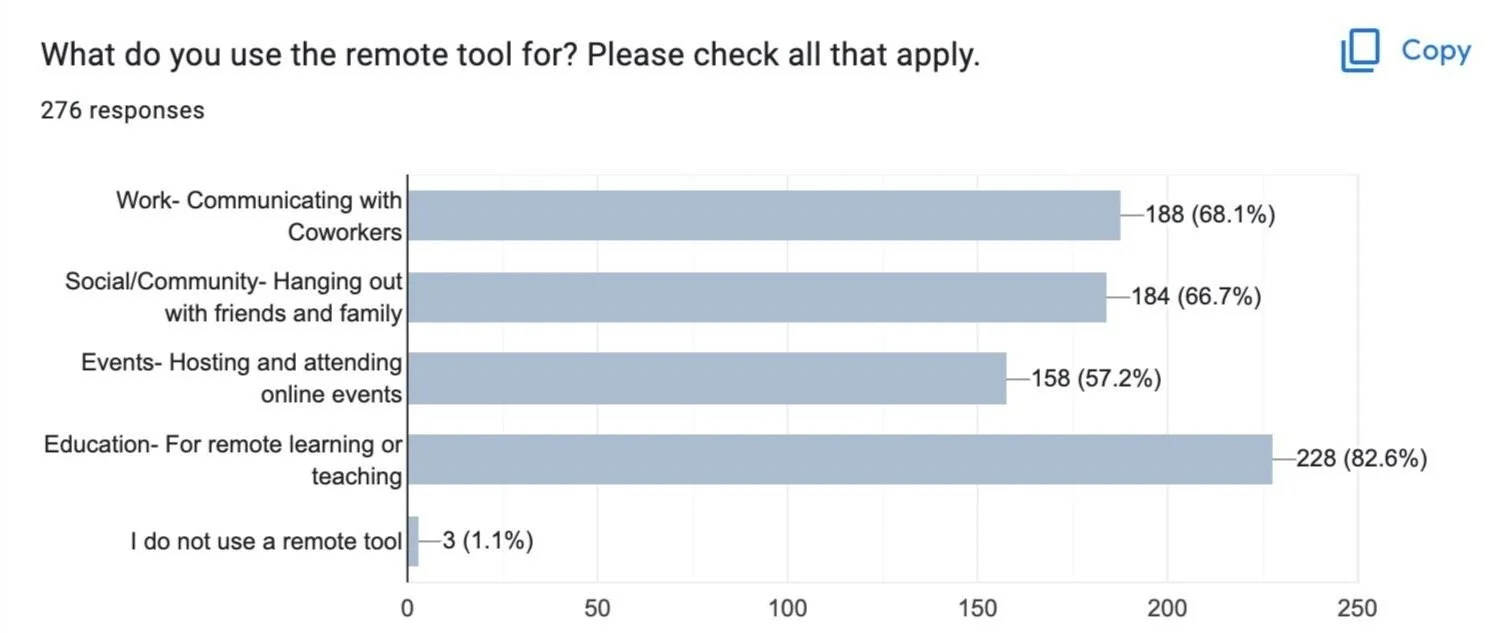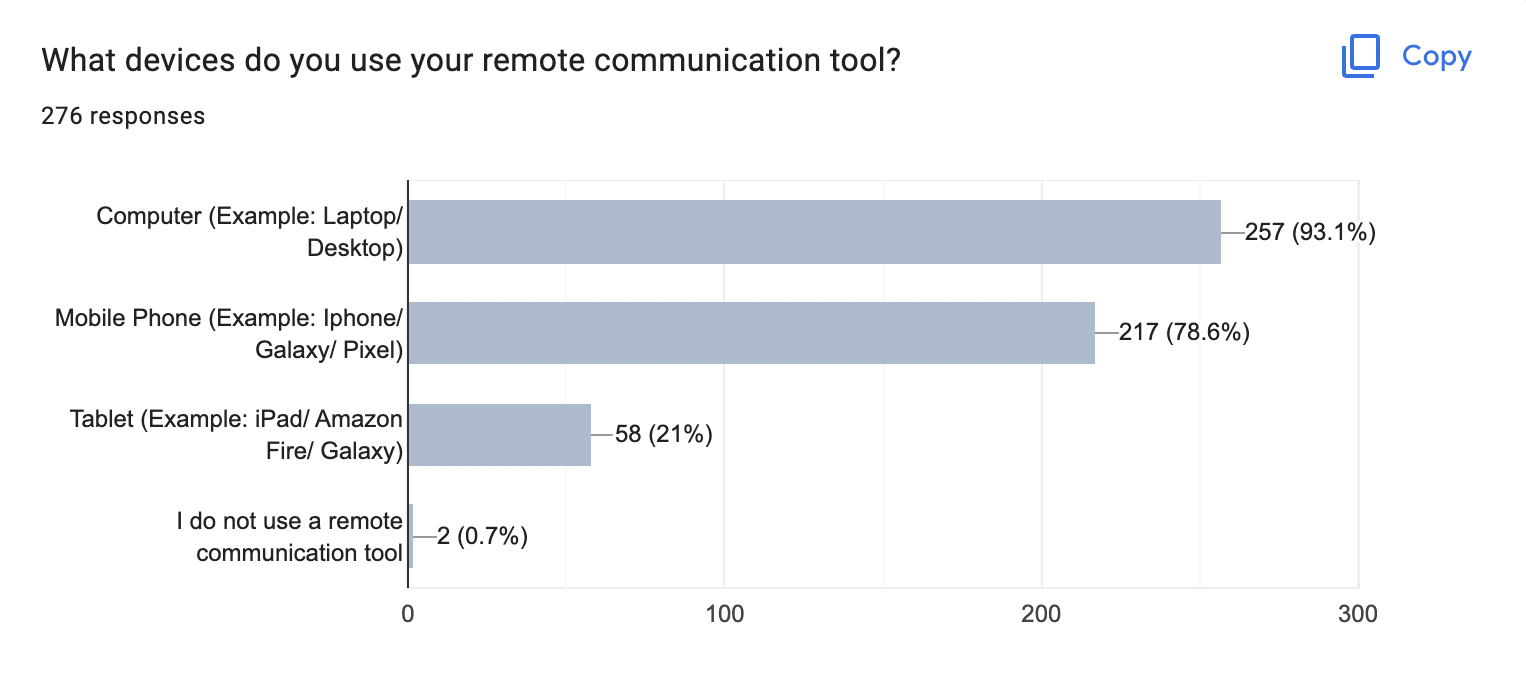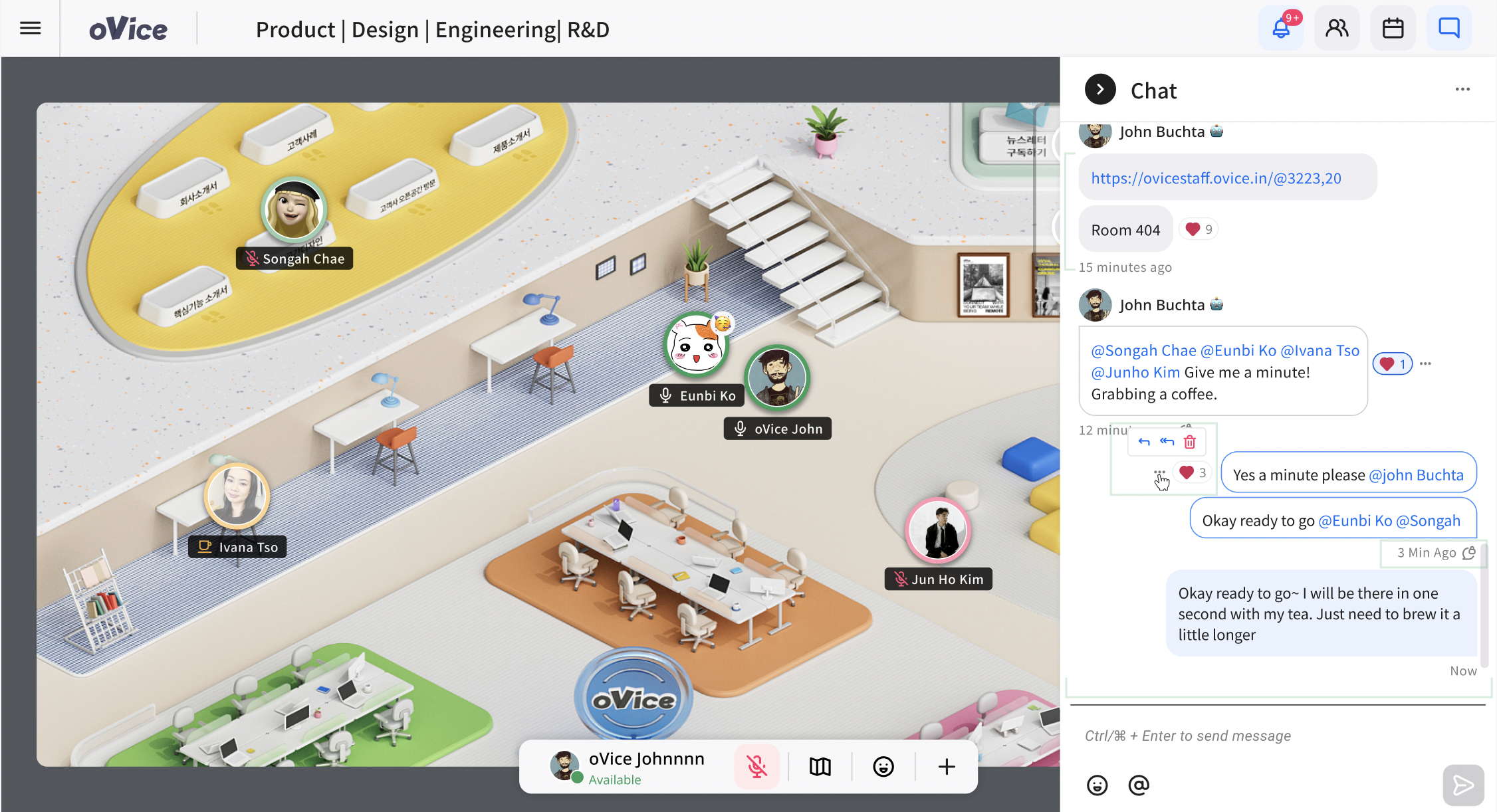Improving Design Debt
Speaking to Users and improving experience at oVice
About oVice Design Debt
oVice combines Voice, Video, Virtual, and Office into an integrated platform.
Born in Japan out of the need to communicate in a remote world, oVice grew to encompass a devoted following in Japan, Korea, and Vietnam. With over 2,300 companies and approximately 1 million users, oVice was able to connect work, education, community, and events together via the web.
Although oVice has a loyal customer base, the Product Design team created the Design Debt project as a goal to enhance the current overall experience. There were UX frustrations that the team wanted to pinpoint, and implement changes that would help the platform become more universal for everyone.
Team: Product Designer & Lead Researcher (Self), 3 Designers, 1 Translator, 3 Engineers
Timeline: User Interviews: Sept 2022; Design Debt: Sept - Dec 2022 (Total: 4 Months)
Tools: Figma, Dovetail, Trello, Google Slides, Notion, Linear, Asana, Miro
The Problem
The pain points and general knowledge of our Korean clients are not well known due to barrier of language, time difference, and culture.
Although CX teams speaking directly with customers were politely positive, our surveys and NPS scores were declining from the previous year, dropping from +26 to -48 in Korea and Japan.
The Goal
The goal of this study was to understand UX improvement needed, specifically within the Korean users, and discover future user needs. I was tasked with presenting key findings to the Product and Engineering leads, helping build the product strategy roadmap, and designing platform improvements for the months to come.
Korea became our first in-person User Interview grounds as Japan not allowing foreigners into the country.
-
What is keeping them faithful to the platform, and growing the business year by year?
-
We wanted to see if these clients would be more comfortable with sharing their concerns with us if we remodeled the questions to ask for improvement advice rather than for complaints.
-
Much of the roadmap was created on quick ideas from the CEO and teams that did not have experience in the JP/KR markets. We wanted to listen to our users in these markets and cross check our future plans.
Questions to Keep in Mind

Discovery and Analysis
Discovery
Key Participants of User Research:
With help from our CX partner relations, and were able to have three companies to discuss oVice with us in person. All three companies seem to have a more open company culture, and were looking to explore the future of working with Hybrid and Remote meetings. They hoped that their participation could help oVice evolve into an easy to use product that solves their everyday needs.
Demographics covered 20s-60s office workers, and company types vary widely.
Key Findings Learned from our users
Awareness and Conversion
Onboarding and Learning
Usage and Frustrations- Messenger; All-in-one tool
Usage and Frustrations- Office Use Case
Super User Improvements
Future Features
An excerpt of the findings are summarized below. To read more about all key findings, a full analysis presentation is available for further reading
Process
Discovery: Survey, Company Research, Research Plans, User Scripts, User Interviews
Analyze: Tag User Interviews, Affinity Mapping, Findings Presentation, Product Strategy
Prototype: Hi-Fidelity UI Screen Mockups, Iterations, Visual Design
Test: Feedback Review, Iteration (In Progress)
Junglim Architecture
About Junglim Innovation Team:
The Junglim Innovation Center Team is a future strategy team for working environments, and part of the Junglim Architecture office. This team uses oVice as a Virtual Office space. They are currently in a hybrid schedule, with one day minimum in office per week.
Due to the industry of Architectural Design, it’s difficult to introduce remote work- Therefore, it’s the Innovation Team’s job to review and try integrating it into their daily work balance.
Use Case: Virtual Office
Number of Users: 30
Space Size: 200 User Size
Company Size: 300-999 Employees
Group Interview:
Managing Director: An Sungwoo
Architectural Designer I: Lee Jaeheon
Team Leader: Kang Chang- Hee
Capstec ADT Security
About Capstec Innovation Team:
Capstec’s industry works in the investigation and security services sector in home security (in tandem with ADT).
They currently use oVice as a Virtual Office. Although they are working on a hybrid schedule, their CEO is hoping to cancel all physical offices and work full time remote.
The team we spoke with are in charge of figuring out the logistics to help full remote work happen for Capstec. Within the team are some who have merged from a previous company with Capstec, and brought the use of oVice to the main company.
Use Case: Virtual Office
Number of Users: ~100; 7 Regions
Space Size: 200 User Size
Company Size: Apple (1000+ Employees)
Group Interview (4 in Person, 2 sitting in, 1 Remote):
Organizational Innovation Division
Team Leader: Jin Kim | Manager: Ha Eun Moon | Chief: YM Jung
Business Culture & Western Business Center Division
Team Leader: Tae-Gwan Lee | Chief: Na-Young Kwon
Lotte R&D Innovation Team
About Lotte Innovation Team:
Lotte R&D focuses mainly Food Research and Development. It is a place to comprehensively develop Lotte-related foods such as Lotte Beverage, liquor, and confectionery. In food, not only development but also safety management is carried out by the Central Research Institute. The team is fully in-person, but are still holding these educational sessions remotely via oVice, as they have found it successful in training food distributors with this platform.
70-80% of their distributors are in their 40s-60s, and 50% of users are brand new to oVice at each session.
Lotte’s space size is a custom XXXL size as requested, and Taewon Yuk would be categorized as a oVice Super User.
Use Case: Education
Number of Users: Varying; 100+
Space Size: Custom (XXXL)
Company Size: Apple (1000+ Employees)
Group Interview (2 in person):
Professional Researcher: Taewon Yuk
Team Leader: Kyungsoo Lee
Discovery and Awareness
Before traveling to Korea, I sent out a general survey (with 276 responses) to help us compare data across other oVice users.
Because of cultural differences, we were not really able to get critical comments or complaints from our users. Instead, we looked for more concrete information that would put our users into an uncomfortable situation where they felt they could not speak their minds. Our focus was more on their comfort in using oVice as a remote tool, how often they were using oVice, and what use cases.
Although we had an overwhelming response from our users, many were from Vietnamese universities that skewed our results. We were able to see that most oVice users who responded felt at least intermediately comfortable with remote tools, used their computers over mobile, and have used remote tools for various use cases (Work, Community, Events, Education).
79% of oVice users are using remote tools regularly, and are at minimum part time remote.
Most of our users in Korea and Japan are using oVice for Work, however, outside of these countries showed Vietnam specifically focused on Educational use cases.
Although we have focused mostly on our web app, our next step as a company was to start understanding user needs for a Mobile app.
Make an all-in-one tool
Users feel the need to use a separate messenger service to receive notifications/messages/ images/files. oVice chat is unreliable
Because of the need to use multiple tools together, oVice feels like “just another tool”.
Look into integrating existing messenger systems
How do we make oVice the All-in-One tool for office work?
Improving our Chat experience
Start keeping chat history each session
Clear indication that private chat conversations are confidential
Users need ability to send images/files/documents
Users would like better notifications from oVice instead of relying on Chrome (which is not used often in Korea, main use is Naver)
Currently, most 1 on 1 conversations happen on separate applications (Kakao; Nate One; Groupware Messenger; Teams) as oVice is not trusted
Realtime Status and Space Visibility
Adding additional status visibility (Busy, Away, Meeting) would help others understand if there is a bug or if a user is unresponsive. Interest shown in statuses on avatars, including calendar integration.
Buyers are drawn to our customized space layouts, and often start by mimicking their real office spaces
Notifications and Status within Space Environments
Notifications and Mobile App
Notifications only appear if the user sets up Chrome. However, most users in Korea have Naver as their main browser, meaning oVice is minimized and messages are missed.
Mobile app as it will help with notifications being missed. Users are mainly Android in Korea.
Attendance
Some teams use oVice specifically for attendance. However, the current logs of signing into oVice are not reliable as some users forget to log in/out daily
Improving Product Localization- Menu/ Toolbar
There was frustration from using both English and Korean combined throughout the platform. Localized translations would be especially helpful for older users who may not have learned any english.
Click below for more Affinity Map notes

Hi Fidelity Designs + Testing
Hi Fidelity Mockups + Design
After identifying pain points through user feedback, I collaborated with my Design Head to prioritize the top projects for our upcoming roadmap. These updates and new features would be presented at our upcoming product showcase to our users. Some of the key projects pinned for focus included Time sheet integration, chatbox improvements, and avatar revamp.
King of Time x oVice
To address the demand for remote timekeeping in Korea and Japan, I designed a lite desktop app in a two-week sprint that integrates clock-in/ clock-out functionality directly into oVice, eliminating the need to access a separate webpage at the user’s start of their day.
This new feature enabled users to easily track their work hours by:
Integrating King of Time with oVice
Start of Day Clock-in on oVice
Break Times during the day (excluding automatic lunch)
End of Day Clock-out of oVice
Time Sheet editing
Although there are many major time sheet programs used across Japan and Korea, a major customer need was with King of Time in Japan, we decided to pilot the oVice MVP with the KoT. The Figma prototype was presented as a proof of concept, showing users how the integration would work, and provided us feedback at the end of the showcase.
Remote Time Sheets
Chatbox Improvements
Adding Functionality to User Chat
The chatbox had many complaints and became a top priority project to address. The first step was to clarify whether users were engaged in private or public chats, as a separate private chat feature was not technically feasible at the time. Next, the team focused on improving the user experience by introducing features such as pinned private chats, "Like" reactions, message grouping for quick succession of messages, a new chat bubble that appears on the user avatar, the ability to reply and quote messages, and increasing the size of the chat pane. These changes helped to enhance the overall functionality and usability of the chatbox. The new improvements are currently in staging environments and being tested by internal oVice employees for feedback before release.
Avatar Revamp
Signifying User Status via Avatar
Many users spoke of frustrations reaching out to peers within their workspace. Without a visual of knowing if a user was away from their desk, busy, or available, oVice did not feel like a trustworthy product. Someone could be approached for a converrsation, and not know if there was a bug, bad internet connection, or if the user has forgotten to log out. Because of this, working on the User List and the visual User Avatar was a main priority. Avatars were designed to have hover over, click, and full profiles, multi colored rings for easy status view, and full user lists representing all within the space, and a target to show where they were located within the space. Features to Call, Tap, and Message were also added to quickly see if someone was available.
Original MVP Mini Map with Point and click movement. No Information (Rooms, Users, Meetings) shown here.
Iteration of updated Mini Maps, allowing 3 different view types: Location; Favorite Users, Open Meeting Rooms
Testing Results (Done simultaneously in both Japanese and English versions) showing user confusion and misclicks to revised design allowing for simplified views, showing Favorite Users and a full map.
Original Chatbox vs Improved Chatbox: Private Messaging, Grouped Messages, Direct Reply, typing, Like reactions, user groupings
Mini Map Feature Improvements
Seeing a quick overview of information
Due to some space sizes needing consistent scrolling to see a clear overview picture of the space, a informational “Mini Map” feature was built and tested via Maze and Userflow. While our first simple launch of the mini map that allowed users to click to move was successful, we wanted to push the envelope and test an iteration with multiple views showing open meeting rooms, users, and favorite users.
Unfortunately, this iteration was a case of over design and PM scope creep. We were able to learn from the tests and comments, and re-work the feature to be a more usable function.
Testing Results and User Comments with feature improvements
Original oVice avatars versus updated Avatars and profile previews. (Click for zoom)

Challenges and Learning Points
Challenges and Learning Points
Although users seem frustrated with certain aspects of oVice, they were excited for continued improvements and spoke positively of the future. The main goal is to work towards making oVice an All-In One Tool instead of “just another tool to keep track of”.
As these features are still in the implementation stage, it would be great to chat with our users on how they feel with the new updates after it’s put to the test.
There are cultural nuances and differences with each country, and I hope as we work closer together, users and even employees of the various countries will feel more comfortable sharing feedback, and explaining their thoughts. Many projects were passed off and “approved” within a meeting, while retroactively, stakeholders did not feel comfortable to give feedback.
Thanks for scrolling through!